RaspberryPi 2 Setup LAMP
The First thing I want to try in Raspberry Pi 2 is setup a LAMP server .
currently have one Project is using LAMP to run. so i can try this out on the RPI 2.
Last time i have try Install LAMP in Raspberry Pi 2 in my A+ but fail in the MYSQL section .
Before start
sudo raspi-config
change the RaspberryPi Passwrod and Expand Filesystem .
1)First let update the Pi
sudo apt-get update
sudo apt-get dist-upgrade
sudo apt-get install raspberrypi-ui-mods
2) Install Apache Server 2 and PHP5
sudo su
apt-get install apache2
apt-get install php5
apt-get install libapache2-mod-php5
/etc/init.d/apache2 restart
Acess the RaspberryPi 2 apache in other Computer.
 *Note I have edit the HTML you may only see thw word "It words!" only
*Note I have edit the HTML you may only see thw word "It words!" only
3)Write some PHP code to test PHP is sucuess install.
cd /var/www/
Create a PHP Files
nano testrun.php
Code something to test the PHP
Normally people will use phpinfo() to test the server
but here may have some little secure issue if someone try to hack you server and see this he will get some information for here.
Option1
<?php phpinfo() ?>
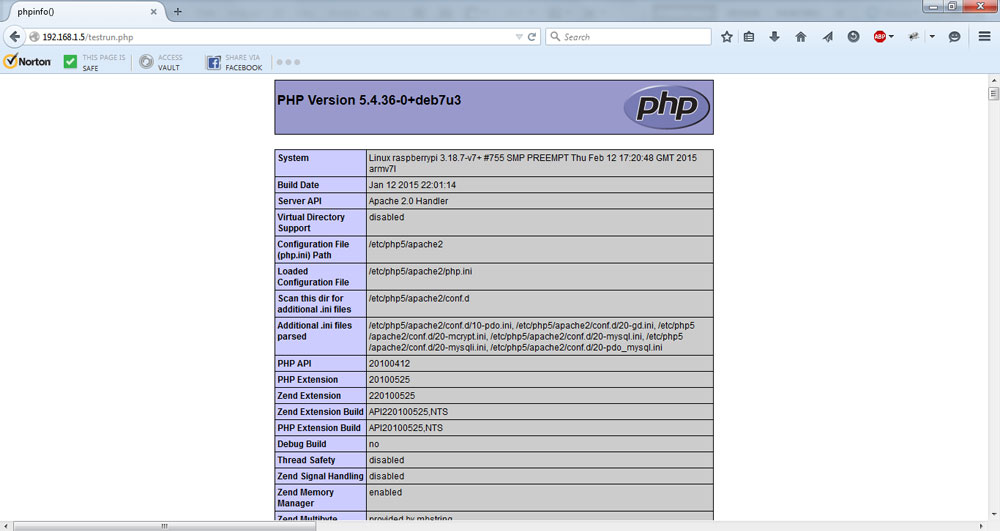 Other way to check the PHP
Other way to check the PHP
Option2
<?php echo(date("Y-m-d H:i:s")); ?>
 If you are using Option1 phpinfo remember delete after testing.
If you are using Option1 phpinfo remember delete after testing.
4) Install MYSQL Server
apt-get install mysql-server
apt-get install php5-mysql
apt-get install libapache2-mod-auth-mysql
5)Install phpMyAdmin
apt-get install phpmyadmin
6)Setup phpMyAdmin in Apache2
nano /etc/apache2/apache2.conf
add below code inside the apache2.conf
Include /etc/phpmyadmin/apache.conf
Restart the Apache2
/etc/init.d/apache2 restart

Done! Enjoy the LAMP in RaspberryPi !
